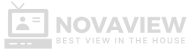1. Preparation
- Before installing Smarters Player Lite, ensure you have an IPTV service subscription from NovaView with activation details, as the app itself doesn’t provide any live or on-demand streams.
- The Smarters Player Lite app is not available in the Amazon App Store, so it must be sideloaded onto your Firestick.
2. Enable ‘Apps From Unknown Sources’
- Go to the Firestick Home screen.
- Navigate to the gear icon (Settings), then to ‘My Fire TV’.
- Select ‘Developer Options’ and enable ‘Apps From Unknown Sources’.
- Choose ‘Turn ON’ to allow installation of apps from outside the Amazon App Store.
NOTE: On newer Firesticks you might have to Go to My Fire TV, and select About. Highlight the first option on the list, which is usually your device’s name, and press the action button on your remote seven times. You’ll now see a message confirming “You are now a developer,” and it’ll unlock the developer options in the previous menu.
3. Download & Install Downloader App
- The Downloader app is essential for sideloading the Smarters Player Lite app.
- On the Firestick Home screen, use the search function to find and download the Downloader app.
- Open the Downloader app and give the necessary permissions.
4. Obtain Smarters Player Lite Subscription
- You need to subscribe to NovaView to use Smarters Player Lite.
- NovaView will provide activation/login credentials and the Smarters Player Lite apk URL: https://smarters-player.en.aptoide.com/app
5. Download & Install Smarters Player Lite
- Open the Downloader app.
- Enter the Smarters Player Lite apk URL: https://smarters-player.en.aptoide.com/app
- Wait for the download to complete and then proceed with the installation by clicking the ‘Install’ button.
6. Finalize Installation
- After installation, a popup window will appear.
- Delete the apk URL from the Downloader app to save storage space.
- Navigate to ‘Your Apps & Channels’ on your Firestick, and find the Smarters Player Lite icon.
- Move the Smarters Player Lite app to the front for easy access.
7. Activation/Login
- Open the Smarters Player Lite app.
- Use your activation/login credentials provided by NovaView, as well as the URL supplied in your welcome email.
- This will connect the app to the IPTV service servers, allowing you to access streaming content.
Notes:
- This guide applies to Firestick, Fire TV, and Fire Cube.
- Some steps may require slight adjustments depending on your device model.
- Always ensure you enter correct email and password when subscribing to the NovaView service, as these details are crucial for accessing your account and the streaming content.
For more detailed instructions and visual guidance, there are many video tutorials on accessing the Firestick settings on YouTube.